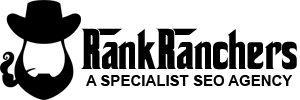The Google Business Profile is a powerful tool that enables businesses to establish a prominent online presence and connect with potential customers effectively. It allows businesses to create a detailed profile visible in Google Search and Maps, providing key information like contact details, operating hours, customer reviews, and photos. This snapshot enhances visibility in local searches, building trust with potential customers. Optimizing your Google My Business Profile is crucial for online success, impacting both local businesses and global enterprises.
What is Google My Business Profile?
Google My Business is a helpful tool for businesses. It lets them make and change their profile on Google, which is an important place for people to find them. This profile shows up on Google Maps and when people search for local businesses. Even though a business profile can be on its own, using a Google Business profile gives more control.
It helps businesses share details, like hours and contact info and makes it easy for customers to find them. Businesses can also show off events and stuff with pictures. So, Google My Business is like a useful friend that helps businesses look good on Google and makes it easy for people to find and learn about them.
Top 3 Benefits of Google My Business Profile

Boost your business visibility and trustworthiness effortlessly by utilizing Google Business Profile (GBP). This powerful tool not only showcases your business but also attracts more people, helping you build a solid online presence and fostering trust with potential customers. Get to know the important benefits of Google’s business profile to help you online and bring in more business.
1. Top Strategies to Stand Out in Google Maps
Google depends on details from Google Business Profiles, encompassing location, phone numbers, and descriptions, to ascertain the most pertinent businesses for a user’s location-based search query, like “bike shop Lower East Side.” The businesses that align most closely with the searcher’s intent are prominently featured at the top of the search results page, ensuring users find the most relevant and convenient options.
2. Update Your Information for Success
Take control of your online business information by updating your Google Business Profile at any time. This allows you to manage how your business hours, phone number, and other details are presented online, ensuring potential customers can easily reach out with the latest contact information.
Your Google Business Profile serves as a centralized hub for search engines and Google Maps. Additionally, you can use it as a dynamic bulletin board, making posts to communicate crucial business information like unexpected closures or temporary hour changes, and providing details about your services.
3. Analyze Reviews to Improve Your Business
Build trust with Google Reviews, as they play a crucial role in establishing social proof and credibility online. Even if users don’t click through to read the full reviews, the prominently displayed 1-5 star rating beneath each business result influences their decision to explore further.
Concerned about maintaining a perfect 5-star rating? No need to worry. Google values a mix of positive and negative reviews, viewing it as more authentic and trustworthy. Having a range of reviews can actually improve your ranking, as Google sees it as a sign of credibility.
Build Your Powerful Google My Business Profile in 4 Step
Now that you’ve gained an understanding of what a Google Business Profile is, let’s proceed with creating and managing your profile using these four straightforward steps:
1. Sign up for an account
Begin the process by creating your Google Business Profile account. If your business already has a profile on Google that you don’t own, you can claim it. For new businesses, sign up and initiate the profile creation.
2. Enter your business information
After signing up or logging into your Google Business Profile account, provide essential details about your company, including its name, address, phone number, hours of operation, and industry.
Enhance your profile by adding pictures of your establishment, and showcasing popular products or services. This information helps customers connect with your business.
3. Verify your account
After reviewing and confirming the accuracy of your information, establish yourself as the owner of your business. Verification can be done through email, mail, phone, or Google Search Console.
For a swift process, opt for Google Search Console, provided you’ve previously confirmed your business there. If choosing mail, email, or phone verification, Google will send a verification code, and once received, enter it in Google Business Profile. For mail verification, expect a postcard with a code within 14 days.
4. Make routine updates
While you’ve successfully claimed and created your Google Business Profile account, ongoing optimization is vital. Keep your information up-to-date, especially if there are changes to your business, such as hours, locations, or specialties.
Regularly manage reviews by assigning a team member to respond to user questions and comments. This interaction not only aids existing customers but also establishes a positive impression for potential ones.
Maximize Your ROI with a Google My Business Profile
A Google Business Profile enables businesses to engage with their desired audience, offering valuable information to both existing and potential customers. Ignoring it means missing out on potential sales, exposure, and revenue. There are several compelling reasons to use Google Business Profile:
Google Business Profile is free
Google Business Profile is a no-cost resource, making it an essential platform for businesses of all sizes. Whether you’re just starting or an established business, creating a profile is completely free.
Unlike other platforms, there are no tiers or limitations, ensuring equal access to tools for all businesses. Partnering with a digital marketing agency can further optimize your profile for better search rankings, providing increased exposure to your target audience.
Lead Generation
With the significant increase in searches like “near me,” people are actively looking for businesses in their vicinity. Google Business Profile is prominently displayed in local searches on Google, making it crucial for businesses to create and maintain their profiles.
Incorporating it into your digital marketing strategy can result in new leads and increased sales, especially considering the high conversion rate of local searches, which stands at 80 percent.
Improved Search Rankings
Being visible on Google is essential to avoid getting lost in a sea of search results. Google prioritizes relevant results to enhance user experience, meaning a well-optimized Google Business Profile increases your chances of being noticed by potential customers researching products or services in your industry.
To maximize your ranking, optimize and update your profile regularly with information like business hours, location, and services. Google favors profiles with more information and user engagement, ensuring better visibility in search results and potentially more clicks, visits, and calls to your business.
Set Up Your Google My Business Profile Listing Even If You are a Beginner
Navigating Google Business Profile (GBP) optimization can be tricky, with various advice on ranking factors. I emphasize a holistic approach, viewing all features working together for visibility and growth.
Step 1: Log in Google My Business Profile
Begin by logging in to your Google Business Profile. If you don’t have a Google account, create one. It’s advisable to use a dedicated work account rather than your personal one, especially if you plan to grant access to others in the future. This ensures a professional and organized setup for your business presence.
Step 2: Add your business information
Once signed in, Google Business Profile will prompt you for your business name. Enter the name and click Continue. This initial step sets the foundation for accurate and consistent business information across Google platforms.
Step 3: Select your business type
You can sign up for Google Business Profile if you sell directly to customers online, have a physical location, or provide in-person services. Select all applicable options. This step helps Google categorize and present your business accurately to potential customers.
Step 4: Input your location and/or specify your targeted locations
For online-only businesses, provide your website. Additionally, enter the country where your business is registered, which may differ from the location. For businesses with a physical location, input the address and potentially your website URL. You might be asked to position a marker on a map for accuracy. If your business offers in-person services or deliveries without a physical location, you can list your service areas. Providing accurate location details enhances your visibility in local searches.
Step 5: Add contact information
Include either a website, phone number, or both. This information will be publicly viewable on your profile. Providing clear contact details makes it easy for potential customers to reach out and increases your accessibility.
Conclusion
Google Business Profile is a crucial tool to make your business stand out online. By providing key information like location, hours, and reviews, it effectively connects your business with potential customers.
Ensure your profile is complete and up-to-date to maximize visibility and trust. With its easy management and tangible benefits, Google Business Profile is a valuable tool to boost your business growth in the digital world. Seize this opportunity to shine and reach more customers!
FAQs
What’s a Google My Business Profile, and why should I bother with it?
A Google Business Profile is a free tool that allows you to manage how your business appears on Google Search and Maps. It helps you connect with customers and provides essential information about your business. Having a profile increases your online visibility and makes it easier for customers to find and contact you.
How do I make my own Google Business Profile?
Creating a Google Business Profile is easy! You can do it by signing in to Google My Business, entering your business information, and verifying your ownership. Once verified, your profile will be live, and you can start managing it to showcase your business details, reviews, and updates.
What benefits does a Google Business Profile offer to my business?
A Google Business Profile offers several advantages, such as increased visibility in local searches, the ability to engage with customers through reviews and messages, and the opportunity to share updates about your products or services. It enhances your online presence and helps you build trust with potential customers.
Is it necessary to have a physical storefront to have a Google Business Profile?
No, you don’t need a physical storefront to have a Google Business Profile. Whether you operate from a brick-and-mortar location, offer services at customer locations, or run an online business, you can create a profile to reach your target audience. It’s a versatile tool for businesses of various types.
Can I run Google My Business Profile straight from my phone?
Yes, you can manage your Google Business Profile conveniently from your mobile device using the Google My Business app. This allows you to update information, respond to customer reviews, and post updates on the go. It’s a user-friendly way to stay connected with your customers and keep your business information up-to-date.